
Who doesn’t love to save money and get a good deal? If you’re looking for a new computer there is an alternative to the expense of buying a brand new machine. It may get you exactly what you need for hundreds of dollars less than new. It’s called a Refurbished computer.
What is a Refurbished Computer?
A refurbished computer is one that was previously owned or leased by a company and has been:
- Tested
- Cleaned
- Repaired for any defects
- Upgraded with new components to replace ones that were old
- Installed with a fresh licensed copy of the Windows operating system
As businesses like to upgrade their computers periodically for warranty and ease of support, they usually buy into leasing which keeps their computers “newer”. It is very similar to car leasing. By the end of the lease, the computers usually have years of service life remaining and are quite supportable.
Because these computers are no longer new, the price drops by a large amount compared to when they were new, but the performance is still very near that of a new computer.
Many people find comfort in buying “New”, but in our experience “New” is not a guarantee that no problems will occur during the first year of ownership. Computers are machines and they break, sometimes when new, sometimes when old.
Deciding What to Buy
What model of refurbished computer you should buy depends on what you intend to do with it. If you want a machine that enables you to do business-type tasks (probably identical to what a refurbed machine was doing its whole life), then a wide range of refurbished computers will fit the bill.
If you want the machine to run games, then you will want to aim only for a higher performance business machine and do some upgrades to make it gaming-ready. Tower models with larger wattage power supplies usually provide the best basis from which to make a gaming machine.
Other requirements you might have are:
- Wired networking capability – this is usually included on every refurbished business desktop. It will have a “Network Adapter” and jack in the back. Most laptops have this as well.
- Wireless networking (Wifi) capability – sometimes stock on a refurb business desktop machine, but more likely found on home desktops. Almost all laptops have wifi.
- DVD drive/burner – almost every computer should have one
- Gaming/Better Video card – almost never stock in a refurb desktop, but sometimes on laptops
- USB ports and Expansion slots – most computers have a few. How many ports you need is a consideration.
Price/Performance Basics
The value of a computer is in its price/performance ratio. You can think of a computer’s price/performance ratio as a pie. There are four slices in the pie: CPU, Memory, Storage and Video Display. The pie’s diameter is the computer price–the bigger the pie, the higher the price. Let’s take a look at how the pie analogy works. The two pies below are the same size i.e. same price, but the one on the left has more Memory and less Storage. Both have the same amount of CPU. The lesson is that you trade off more of one piece for less of another if you want to pay the same price for the computer. Add more money and you can get more of any piece without sacrificing the rest.
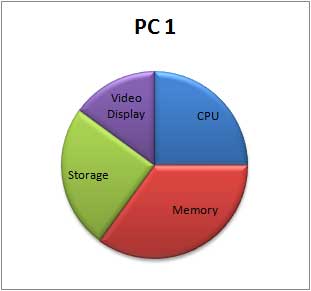
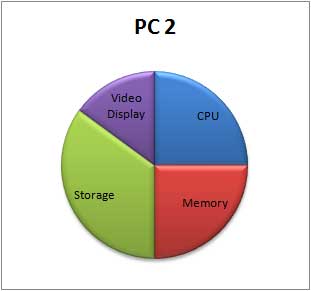
So what pieces matter most and how much of each slice do I need? Well, here are my recommendations:
- CPU and Memory are vital. Once a program loads into memory, the CPU and memory determine how fast the program executes and how much room it has to execute in. Therefore you want the fastest CPU and enough RAM memory to comfortably run the programs you use.
- Storage is important for saving files. If you like movies or other media, having storage is more important.
- Video display is important if you intend to do graphics intensive tasks—like playing 3D games. If all you wish to do is surf the internet, check email and write documents, then most basic video cards will do.
Recommended Refurbished Computer Configurations
As of this writing (Fall 2016, Updated Summer 2017), I recommend looking for these elements in a refurbished computer:
- CPU – Benchmark on cpubenchmark.net of at least 3000 for desktops, 1500 for laptops.
- Memory – 4 GB minimum for home or office-type use, 6 to 8 GB for power users and gamers and 12 GB or more if you run a lot of applications simultaneously
- Storage – 120 GB will suffice for basic users–Windows will consume upwards of 30 GB, leaving around 90 for apps and data, which for many people is plenty for their documents, photos and music. 250 GB will provide still further storage and 500 GB to 1 TB (terabyte) drives will provide even longer term storage capacity.
In addition to size, speed is another factor to consider. Traditional Hard drives use mechanical spinning disks that are low cost, but slower for storing large amounts of files (ie. 1 TB or more). SSDs (Solid State Drives) on the other hand use memory chips that are faster but cost more to store an equivalent amount of files. The thing to know about SSDs is that they’ll make your computer much faster to boot and read/write data. For many people, the upgrade to an SSD is worth the cost for improved performance and reliability.
- Video Display – 2D basic video card if you do business type stuff. If you like 3D games, most systems will support low-wattage 3D cards. Tower computers enable higher power 3D video cards to be used.
As for operating system, Windows 7 or Windows 10 are the only current choices, with the latter being preferred if only to avoid upgrading for some time in the future. Avoid any computer with Vista or XP as they are obsolete.
The bottom line to all the information above is to get a computer that meets your needs and is within your budget.
Refurbished Computers at Country Road Computer Services
We offer a wide selection of high-quality refurbished computers that provide years of service for home and small business users–All at hundreds of dollars less than equivalent new computers. To give you peace of mind, we offer 1 year warranties (Just like “New” computer manufacturers). We believe in local service and support and are here to help answer your questions. Please feel free to contact us:
or check out our computers and peripherals in our secure online store. We offer FREE delivery and FREE connection in Wheatland County, Bassano and Arrowwood with the purchase of one of our computers:
